|
[Net Store] is to share information easily.You can send a message with the attachments selected from [Net Store],or save the attachments to [Net Store] from messages.

Current directory information
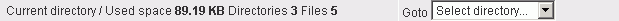
You can check the used space,the number of subdirectories and files in the current directory.Click the [Select Directory] button to change current directory.
Compositor
You can list all the files and directories in ascending/descending order by [Name],[Size] or [Date].
The icon  means ascending, means ascending, means descending. means descending.
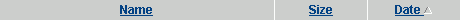
Function keys
| Name |
Click the name to open the file or save it to appointed directory,the same as clicking icon  . . |
 |
Enter the subdirectory. |
 |
Back to the previous directory. |
 |
Click the icon to view the flie. |
 |
If files or directories are shared,the icon will appear right of them.You can click the icon to make it unshared. |
 |
Click the icon to send a message with a address link to the file or directory. |
 |
Click the icon to send a message attached the file. |
 |
The same as clicking files name. |
 |
Click the icon to view property.A dialog box will appear listing information suck as [Name],[Location],[Size],etc. |
 / /  |
Click the checkboxes to select files and directories. |
 |
To delete files and directories. |
 |
To attach the selected files to a message. |
 |
To send a message with addresses link to the selected files and directories. |
 |
To share the selected files and directories. |
 |
To make the shared files and directories to unshared. |
 |
To view a window listing all the shared files.From this window,you can view the [Name],[Size],[Modify Time] of shared files. |
 |
Enter a name in the empty box left,then click this button to create a new subdirectory. |
 |
Enter a name in the empty box left,then click this button to rename the selected directory. |
 |
Click this button to move the selected files and directories to appointed directory. |
 |
Click this button to copy the selected files and directories to appointed directory. |
Quota Limit
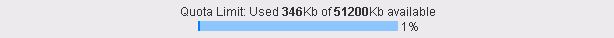
You can check current used space,available space and the other information.
Note:If the quota of your [Net Store] is unlimited(size="0"),the [Quota Limit] will not display.
Upload
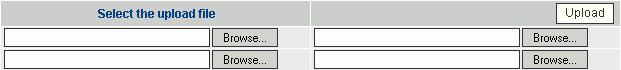
Click the  button to select files,then click the button to select files,then click the  button to upload.You can upload 4 files once a upload. button to upload.You can upload 4 files once a upload.
|
 Net Store
Net Store
 Net Store
Net Store